[SOLVED] Can't login into Twitter on Firefox
Problem
When trying to log in into a Twitter account using the Firefox web browser, the page refreshes after hitting the login button but our status remains as logged off.
Solution
Remove all Twitter cookies. Here's how:



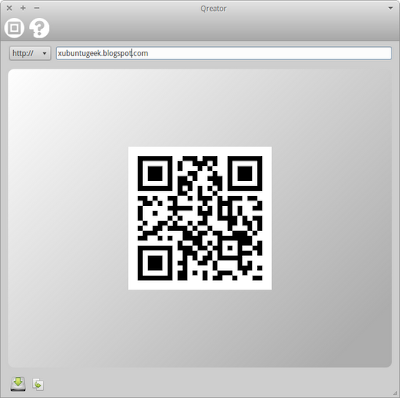

Nicely done. I really like your blog. Thank you.
ReplyDeleteThanks!
Delete